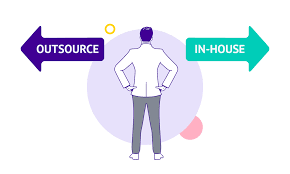Top 5 safety precautions to protect your WhatsApp account
These are WhatsApp’s top security tools to protect your WhatsApp account, from enabling two-step verification to guaranteeing the privacy of your personal information.
In an effort to increase awareness of its existing safety tools and product features that enable individuals to take control of their online safety, WhatsApp has launched a safety campaign called “Stay safe with WhatsApp.” Keeping your WhatsApp account secure is one of the simplest methods, according to WhatsApp, to make sure you are always safe and protected. These are WhatsApp’s top security tools to protect your WhatsApp account, from enabling two-step verification to guaranteeing the privacy of your personal information.
- Increase account security by adding a layer of protection. WhatsApp users can increase account security by enabling the Two-Step Verification feature, which necessitates a six-digit PIN when resetting and validating their WhatsApp accounts. This is useful if the phone is compromised or if a SIM card is stolen. Never divulge your PIN to anybody, and if you receive an email asking you to reset your registration code or two-step verification PIN even if you didn’t ask for it, do not click on the link.
- To limit who can see your personal information, change your privacy settings: Users have control over their personal information, including their profile photo, last seen, online status, about, and status, as well as whether or not certain contacts or all contacts can see it. When you want to keep your online presence private, you can also manage it by choosing who can and cannot see you when you’re online. Keeping your personal information hidden from anybody but your contacts can help protect your account from malicious users.
- A secure texting experience is ensured by group privacy settings: Users can choose who can add them to groups using WhatsApp’s privacy settings and group invitation system, boosting user privacy and preventing others from joining you to groups you don’t want to be a part of. You have the option of leaving a group secretly without informing anyone if you find yourself in a chat that you don’t want to be in.
- Review associated devices with your WhatsApp account on a regular basis to see a list of all the devices from which your account has been accessed. Log out right away if you discover any that you are unable to identify. Log out of all computers from your phone if you believe someone is exploiting your account to access WhatsApp Web or Desktop.
- WhatsApp is a private and secure platform for people to interact with their loved ones and people who know your phone number. Block and report suspicious accounts. Nevertheless, customers occasionally receive intrusive messages from unknown callers, some of which may provide dubious links or demand access to private information, among other things. Additionally, users may get calls from unfamiliar local or international phone numbers. Users of WhatsApp can ‘block and report’ the account in a straightforward manner. You won’t get calls or text messages from blocked contacts or numbers.